how to startup a citizen L16 Swiss cnc machine
In this blog we have a step by step overview on how to startup a Citizen L16 swiss cnc machine.
1. Turn it on
Turn the circuit breaker on the side of the machine into the red portion.
2. Power up
Press the white power button on the top right of the control pad.
3. escape
Wait for the program select window to pop up on the screen, verify the correct program has been selected, then hit the ESC (escape) button twice. Once the program has been selected, then hit the ESC (escape) button twice.
4. Bar loader
Press the bar loader power button so that the light on the button is on.
(for citizen bar loaders not edge)
5. Using the soft keys underneath the screen, press the menu select key until the B/loader soft key option appears.
Then Press the B/loader soft key.
(for citizen bar loaders not edge)
6.Close the stabilizer channel
Using the arrow and tab buttons highlight Stabilizer/Channel close cell then press the green start button twice.
(for citizen bar loaders not edge)
7. Press the B/loader soft key again. Double verify the correct program is selected by looking at the top of the screen. Double verify your cut-off tool position is highlighted. If not, use the arrows to highlight it.
8. Press the menu select soft key until the "ST POS" (start position) soft key appears, then press it and start twice.
9. auto mode
Press the auto key under operation
10. Press the coolant button, then press the 1 cycle soft key. After that, hit start twice and check the first part.
11. start it up
Once the machine is stopped press start twice and you’re rolling.